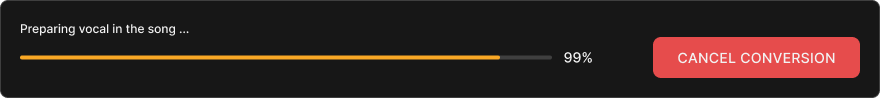How to make cover from YouTube video?
Getting started:
Select a voice. You can use voices from home page, use search or select voice from Convert page in Popular voices.
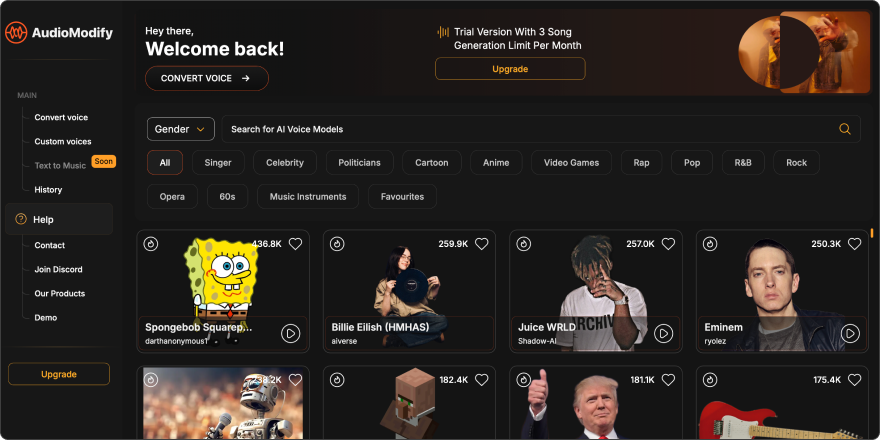
Then you need to upload a YouTube link.
Go to YouTube, just copy video / audio link and paste into this field.
Then press Upload button. After that you need to wait video processing.
If video processed successfully - you can listen uploaded YouTube track.
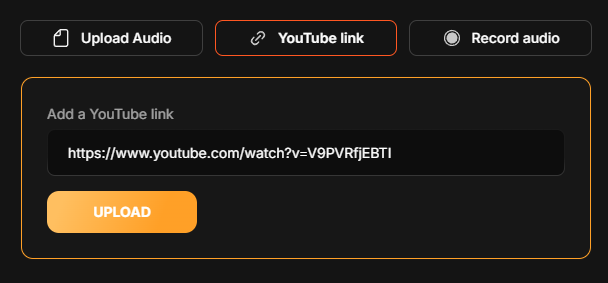
Also, you can configure generate settings.
You can remove reverb / echo or set pitch level you need.
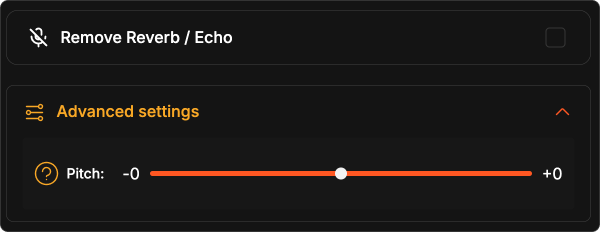
Click Generate button and AudioModify will start generate cover for you.
You can see progress here, under Generate button